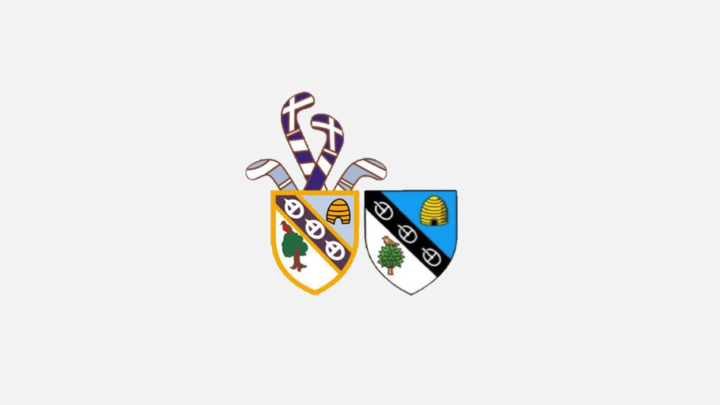This year’s Annual General Meeting (AGM) for Clydesdale Cricket & Hockey Club takes place on Monday (29th June) from 7.00pm.
Details of the AGM, the Annual Report and Accounts have been issued previously on email via Mailchimp. The AGM will be hosted on “Zoom”.
The links and details to the meeting are below:
https://us02web.zoom.us/j/87607006091
Meeting ID: 876 0700 6091
How to connect – Laptop/Desktop
Step 1: To get started with Zoom, click here to go to their website, and click on the “SIGN UP” button that’s at the top-right corner of the screen.
Step 2: Create a new account using your email address.
Step 3: Zoom will now send you an email with a confirmation link. Click on that link and follow the steps on the Zoom website to activate your account. You will need to confirm your name and create a password.
Step 4: Download the Zoom desktop client from the Zoom website. You will find this under “Resources” in the drop down menu at the top-right corner of the screen. You will need to be “signed-in”.
Step 5: Click on the link above under “Meeting Details”. This will open a web page and a dialogue box will pop up on your screen. Click on the button that says “Open Zoom Meetings” and the Zoom desktop client will automatically connect you to the meeting.
How to connect – Mobile/Tablet
Step 1: Download the Zoom iOS or Android app from the App Store/Play Store.
Step 2: Sign up or sign in to Zoom by following the on-screen instructions that are similar to the desktop process.
Step 3: Press the button that says “Join” and enter the Meeting ID that is detailed above.
Step 4: Choose your audio and video options and then press “Join” and you will be automatically connected to the meeting.
We recommend that you try to connect to the meeting a few minutes early, just in case you have any difficulties. If the meeting has not started, you will be connected to a holding page and automatically connected when the meeting starts.
We look forward to seeing many members be present for the AGM on Monday evening.